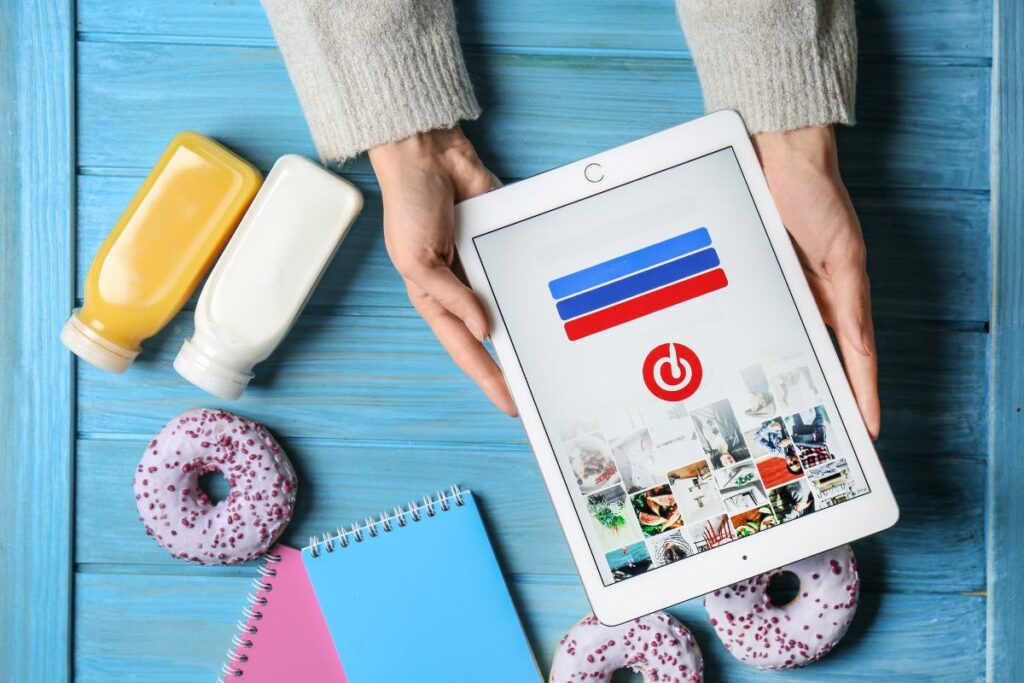
Introduction to Pinterest Ads Marketing
Pinterest is more than just a platform for DIY projects and inspiration boards. It is a powerful search engine that allows businesses and individuals to promote their products and services effectively. Pinterest Ads Marketing enables brands to reach millions of engaged users who are actively searching for ideas and solutions.
If you’re looking to earn money with Pinterest, mastering its advertising system is essential. In this guide, we will take you through a step-by-step process of setting up Pinterest Ads and monetizing the platform effectively.
Why Use Pinterest Ads?
1. High Purchase Intent
Unlike social media platforms where users scroll passively, Pinterest users actively search for products, services, and ideas. This means they have a much higher intent to purchase compared to users on Facebook or Instagram.
2. Lower Competition
Since Pinterest Ads are still an untapped resource for many businesses, advertising costs remain lower compared to Google and Facebook Ads. This makes it an excellent ROI-driven marketing platform.
3. Long-Term Traffic
Pinterest Pins can rank for months and even years, unlike Facebook and Instagram ads that disappear once you stop paying. This means your promoted content can continue to drive traffic even after the ad campaign ends.
Step-by-Step Guide to Pinterest Ads Marketing
Step 1: Create a Business Account
To start with Pinterest Ads, you need a Pinterest Business Account. Follow these steps:
- Visit Pinterest Business
- Sign up or convert your personal account to a business profile
- Optimize your profile with a clear business name, bio, and website link
Step 2: Claim Your Website
Claiming your website will allow you to access Pinterest Analytics and track the performance of your Pins. Here’s how:
- Go to Settings > Claim
- Add your website URL and follow the verification process
- Once verified, you can track traffic and conversions from Pinterest
Step 3: Set Up Pinterest Tag
A Pinterest Tag helps track website activity and ad performance. To set it up:
- Go to Ads > Conversions in your Pinterest Business Dashboard
- Click Create Pinterest Tag
- Install the tag manually or through Google Tag Manager
Step 4: Define Your Target Audience
Pinterest allows precise targeting based on:
- Interests (e.g., fashion, fitness, food, home decor)
- Keywords (e.g., “Best Kitchen Decor Ideas”)
- Demographics (age, location, device, gender)
- Behavior (previous Pinterest engagement, website visitors, etc.)
Step 5: Choose the Right Ad Format
Pinterest offers multiple ad formats based on your campaign goals:
- Promoted Pins – Boosts a regular pin to appear in search results
- Promoted Video Pins – Ideal for storytelling through short clips
- Shopping Ads – Direct users to e-commerce stores
- Carousel Ads – Multiple images in one ad
- Collections Ads – Showcases a combination of products
Step 6: Create an Effective Pinterest Ad
To ensure high engagement and conversions, follow these best practices:
- Use High-Quality Images – Vertical images (2:3 ratio) perform best
- Write Engaging Headlines – Use keywords for better discoverability
- Include a Strong CTA – Example: “Shop Now,” “Learn More,” or “Download Today”
- Optimize Pin Descriptions – Use SEO-friendly keywords
- Use Rich Pins – Adds additional metadata for better engagement
Step 7: Set Your Budget and Bidding Strategy
Pinterest allows flexible budgeting options:
- Daily Budget – How much you want to spend per day
- Lifetime Budget – Total amount spent over the campaign duration
- Bidding Options:
- Automatic Bidding – Pinterest optimizes for best results
- Custom Bidding – You control the maximum bid amount
Step 8: Monitor and Optimize Your Ads
Once your ad is live, track its performance using Pinterest Analytics:
- Impressions – How many times your ad was seen
- Clicks – Number of users who clicked on the Pin
- Saves – How many people saved the Pin for later
- Conversions – Purchases or sign-ups generated
Optimize your ads by:
- Testing different creatives
- Tweaking audience targeting
- Adjusting bids and budget
How to Earn Money with Pinterest
1. Affiliate Marketing
Pinterest allows direct affiliate links in Pins. Simply:
- Find high-paying affiliate programs (Amazon Associates, ShareASale, etc.)
- Create eye-catching Pins with affiliate links
- Earn commissions on each sale
2. Selling Digital Products
Pinterest is an excellent platform for promoting e-books, courses, and templates.
- Use rich pins to showcase product details
- Direct users to your sales page
3. Dropshipping & E-Commerce
Run a Pinterest Ads campaign to drive traffic to your online store. Best niches:
- Home Decor
- Fashion Accessories
- Digital Art & Printables
4. Offer Pinterest Marketing Services
Many businesses need Pinterest experts to manage their accounts. You can:
- Offer Pinterest Ad Management services
- Sell Pinterest SEO & Strategy consulting
5. Blogging & Monetization
Pinterest is a huge traffic source for bloggers. Steps to earn:
- Create SEO-optimized blog posts
- Pin blog images to Pinterest boards
- Monetize via Google AdSense, sponsored posts, and affiliate links
Conclusion
Pinterest Ads Marketing is an untapped goldmine for businesses and individuals looking to monetize their content. Whether you are an affiliate marketer, blogger, or e-commerce seller, Pinterest Ads can help you generate sustainable income with high engagement and low ad costs.
Start leveraging Pinterest today and watch your revenue grow!
